Once Steam is installed on your computer, you can purchase and enjoy the best licensed games in the world. Additionally, after installing Steam, you'll receive many promotional notifications from Steam. Read through this article, and I'll guide everyone on how to install Steam on a PC or laptop.
Guide to Download and Install Steam on a Computer
Go to the Steam homepage: https://store.steampowered.com/
Select Install Steam

There are two options, Windows and Mac, for you to choose from.

Download the Steam setup file to your computer, then left-click to install.

Select Yes

Select Next

Select Next

Select Install

Select Finish

Now, log in with your Steam account.

It's that simple! You can download and install Steam on your PC to play games.
I hope this article will be helpful for everyone.
Bạn muốn chơi game liên minh huyền thoại và tft trên máy tính nhưng không biết cách tải như thế nào
Bạn muốn chơi game roblox trên máy tính tuy nhiên bạn không biết cách tải roblox trên máy tính như thế

Có nhiều cách để mua thẻ Garena và VNPay là một lựa chọn bạn không thể bỏ qua, bạn có thể sử

Mọi người có thể sử dụng MoMo để mua thẻ Garena một cách dễ dàng, bài viết này mình sẽ hướng

Hướng dẫn mọi người cách mua thẻ game online Garena, Zing, Vcoin bằng Viettel Money vô cùng đơn giản

Hướng cách tải game game liên minh huyền thoại LOL trên máy tính để mọi người
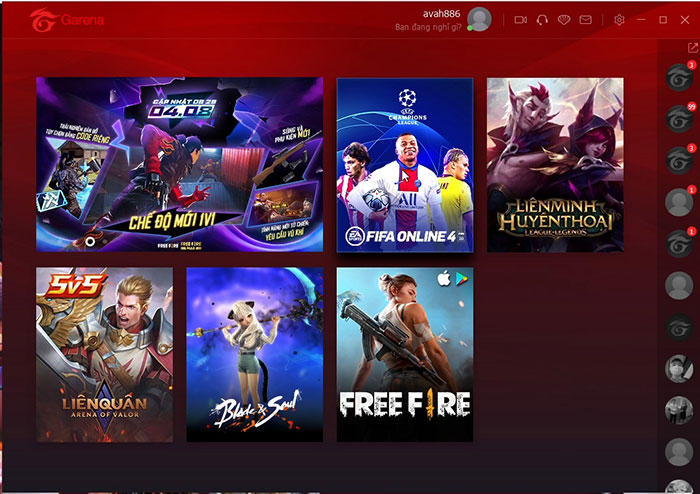
Hướng dẫn tải cài đặt phần mềm Garena treen máy tính để có thể chơi game liên minh hay fifa online

Hướng dẫn tạo tài khoản steam và cài đặt phần mềm steam về máy tính để có thể tải game trên
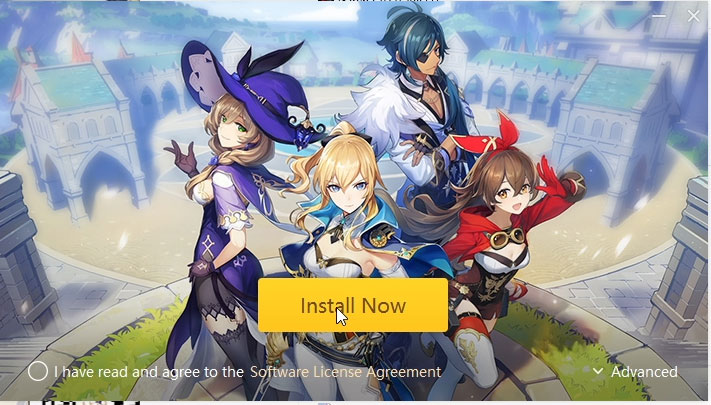
Hướng dẫn cách tải cài đặt game GenShin Impact trên máy tính để có thể chơi game GenShin Impact.